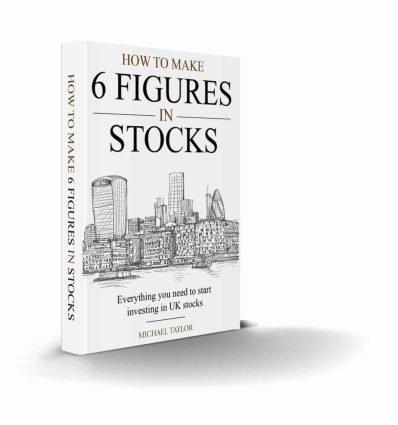The Regulatory News Service (RNS) is the official news provider as designated by the Financial Conduct Authority (FCA).
The RNS feed is one of the most important tools for both traders and investors. However, this is often under-utilised and neglected. This means that opportunities can be missed and ultimately it can cost you money.
This article is a walkthrough on the RNS feed and how to get the best out of it.
What does RNS mean in Trading?
The Regulatory News Service (RNS) is the London Stock Exchange’s news feed. It provides announcements throughout the day from 07:00 until 18:30.
All price-sensitive information goes through the RNS including company results, trading updates and contract wins, directorate changes, equity placings, and more. The service also includes RNS Reach.
What does the RNS do?
The RNS feed provides company news to all market participants (including investors and traders) so that the UK market remains fair and balanced. Everyone receives the news at the same time and so there is no delay.
Why was the RNS created?
Since January 1698, the LSE has provided regular updates of listed company news. This began in Jonathan’s Coffee House (no longer exists as it burned down in 1748 but this was on Exchange Alley in London) and is now done electronically.
The RNS gives both retail investor accounts and professional traders the same opportunity to examine the content of an announcement and make their own decisions.
Why you should use the RNS
The Regulatory News Service is essential for anyone following the financial markets in the UK. The contents of this part of the London Stock Exchange have huge effects on a company’s share price.
For example, any private investor wishing to find a company’s full year and half year results will find the relevant information here.
What is RNS Reach?
RNS Reach is an extension of RNS and delivers non-price sensitive information. It is used by companies to keep in contact with investors and can include marketing messages, as well as product information for commercial purposes.
What information appears on RNS Reach?
- Intention to float on AIM (the main market is done on RNS)
- Launches of websites and product launches
- Company presentations and upcoming investor webinars or events
- New contracts that are not price-sensitive
- Acknowledgements by a professional association
Where can you find the RNS?
There are several sources of RNS announcements.
These include:
- The London Stock Exchange’s website
- Investegate (third party free service but frequently delayed)
- SharePad (click to get a one-month free trial )
How to filter the RNS and remove the noise
There are lots of RNS announcements to go through every morning. This can be daunting and so I use SharePad to offer me a filtered set of announcements.
I create a filter that strips out the noise and shows me what I want to see.
Here is what I have filtered.
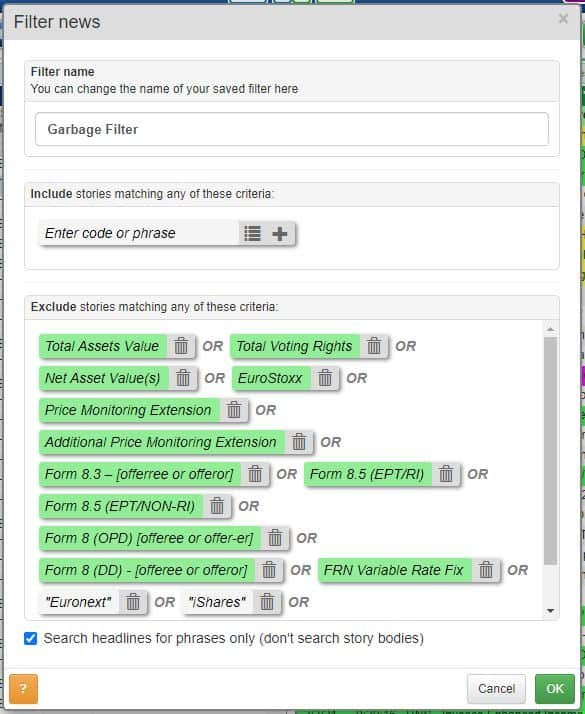
I am not interested in seeing Net Asset Value (NAV) announcements, nor do I care about FRN variable rate fix announcements.
By using the filter buttons, I am able to process information much faster because I am seeing a customised news feed for my own private use.
Here is how to sort your news feed on SharePad.
First, click “News” which is at the top of SharePad in the main toolbar.

Clicking this will bring up the RNS feed which includes all announcements.
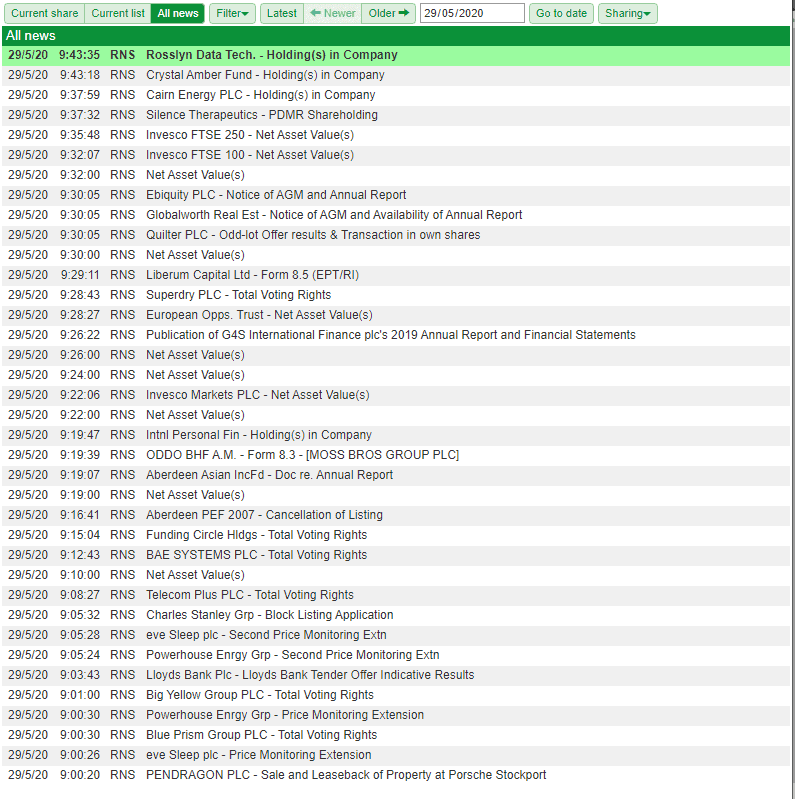
We can see that there is a broad dissemination of news content here, much of which is not useful to us.
The RNS feed is where the money is made. Therefore, it makes no sense not to optimise it so you can drive your P&L harder.
Let’s get to work and filter some of this noise.
Click Filter at the top of the green screen and then click Apply/manage filters.
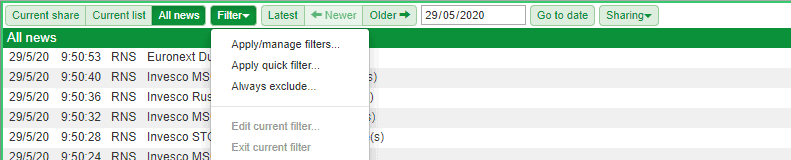
Clicking Apply/manage filters will bring up the Manage news filters window.
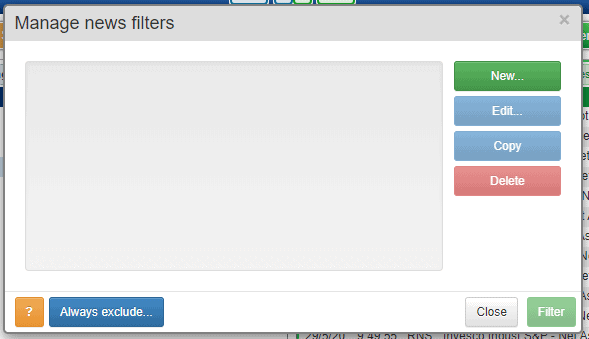
Click “New”, and now we can name our filter, and begin to enter RNS announcements that we don’t want to see.
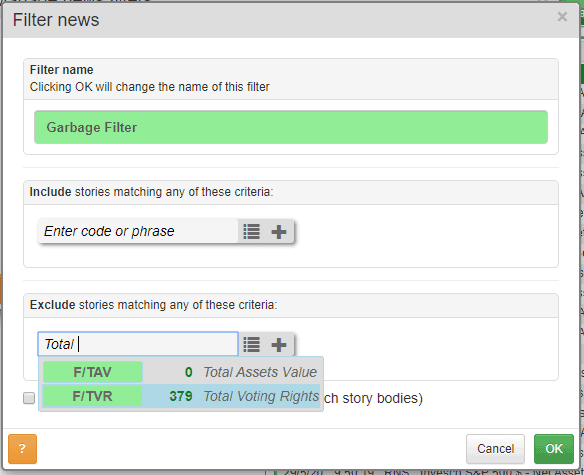
I’ve typed in “Total” because I don’t want to see Total Voting Rights or Total Asset Value.
Here you can enter phrases and abbreviations that you want to exclude.
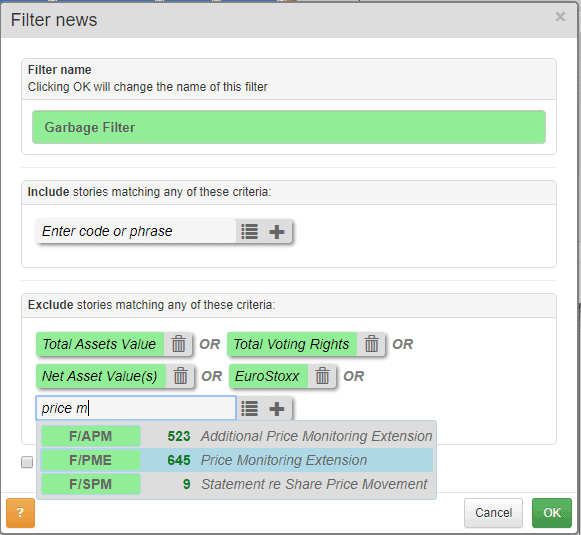
If you don’t know what to filter then you’ll find out pretty quickly.
For example, if you ever see something like this below then it is very clear what you need to filter.
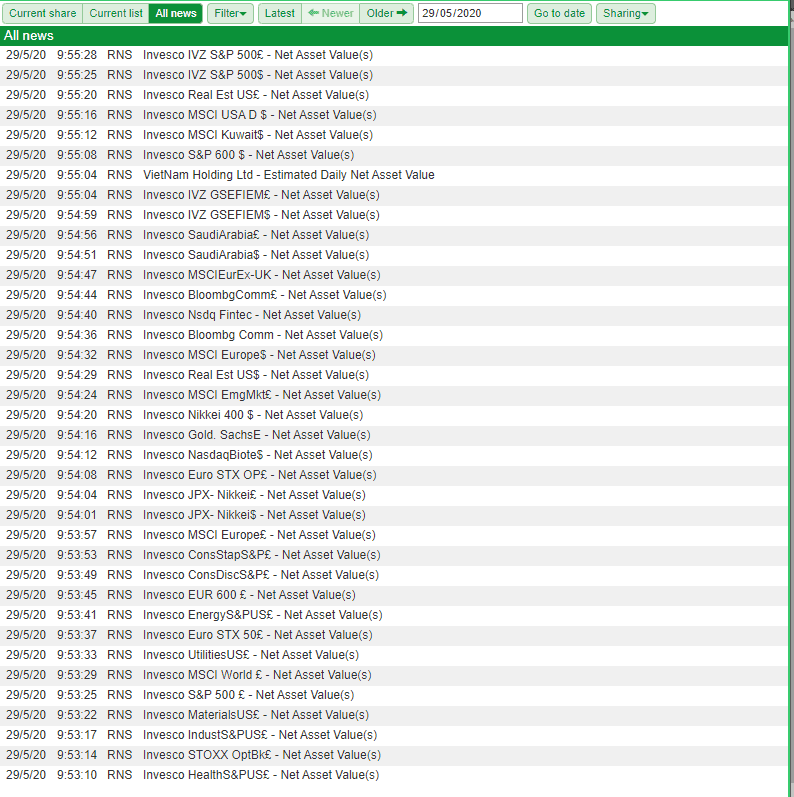
Below is an example of the filters that I’ve used. You can use it for ideas to customise your own RNS feed.
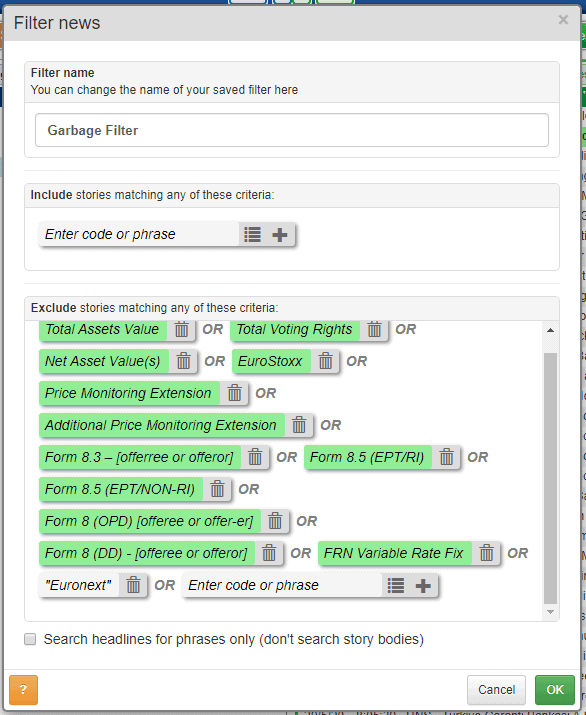
Your RNS feed will look much cleaner once you’ve completed this task. It’ll stop you wasting time and ultimately make you more money.
Colour coding your RNS feed
We can go one step further from cleaning our RNS feed in SharePad and begin to colour it to increase the levels of efficiency.
Click “Design” at the bottom of the RNS feed. Here it is.
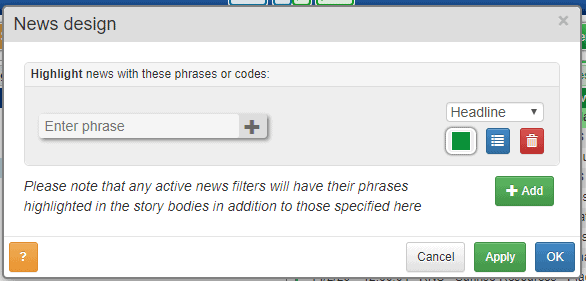
Clicking design will bring up this screen below. We can now get started.
You will see that “Headline” has a drop-down box.
Clicking this will give us three options:
- Headline
- Story
- Both
At the moment, we are focusing on colour coding RNS headlines so that we can sort them by type.
Enter a phrase or word and then click the “+ Add” button. We then need to click “Apply”.
Be careful what you enter. I’ve put in “Holding” as I’d like to be able to code Holdings RNS announcements in yellow.
Here is what has happened.
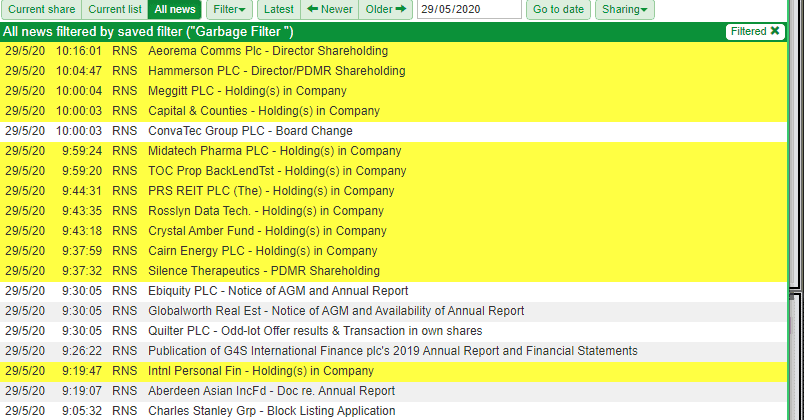
Both Director shareholding and Holdings RNSs have been coloured in yellow!
To change this, I need to input “Holding(s)” which will ensure only Holdings RNS announcements are coloured in yellow.
We can see below that this has fixed the issue.
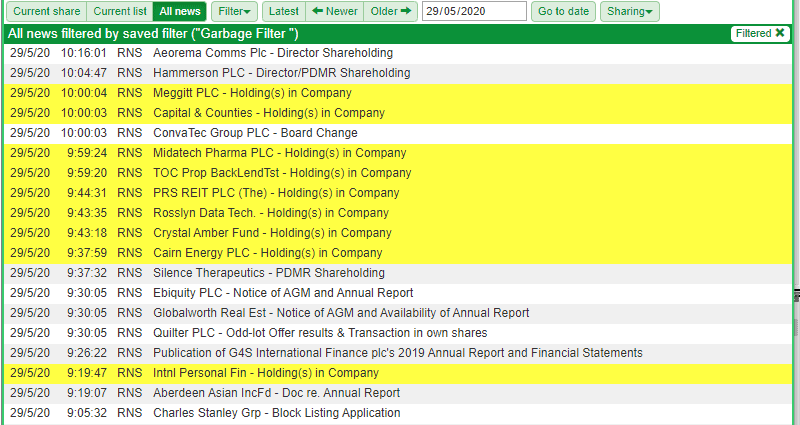
You can colour code for holdings RNS announcements, director dealings, results, contract wins, share issues and placings, bid announcements and speeding tickets… it is endless.
Here are some ideas of what to highlight.
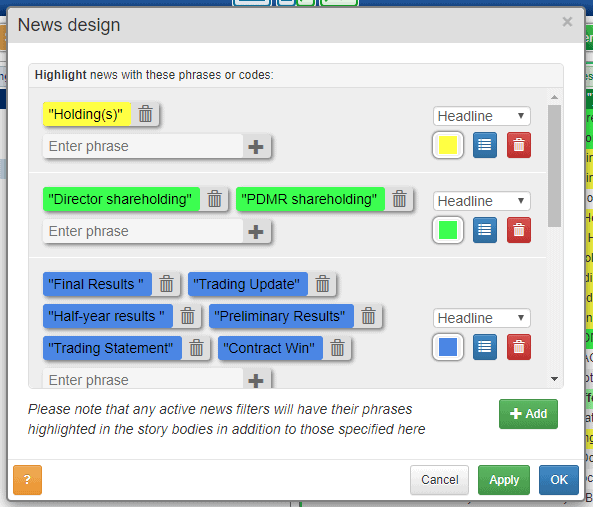
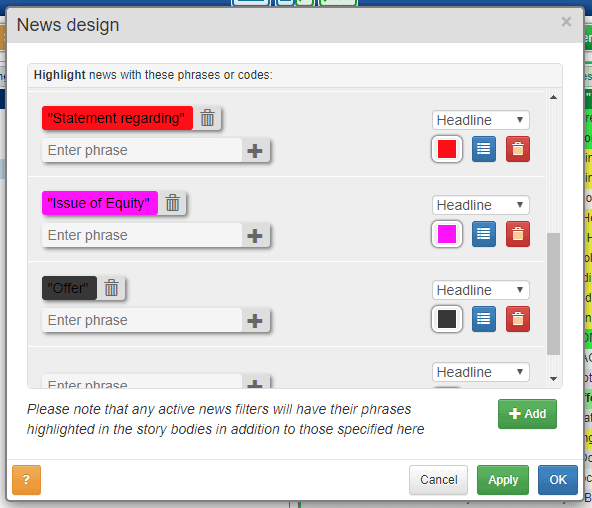
Once we’ve done this then we have done two things:
- We’ve have filtered our RNS feed to get the information you want to see
- We’ve also colour coded the RNS feed so that we can spot RNS announcements with ease
Coding RNS content
Now we can code words and phrases inside the actual RNS announcements.
We can do this by going to the drop-down box and changing this from “Headline” to “Story” in the News design.
Here are some ideas of what I have colour coded.
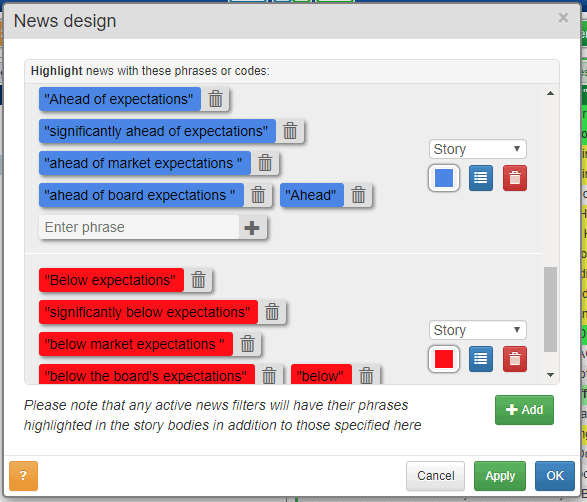
I have colour coded lots of variations of the same phrase. This is because management will use varying phrases to convey the same meaning.
These two phrases can have an effect on a company’s share price.
For example, companies that report earnings that are ahead of expectations can see a boost in their stock price. I like to get involved in the uncrossing trade in the auction. You can do this with either stock or CFDs (see my walkthrough on how CFDs work).
You can also go short on profit warnings via CFDs. However, CFDs are a form of leverage. Most traders lose when trading CFD and spread bets; they are complex instruments and must be classed as high risk.
Sometimes a company won’t use any of these phrases and instead just give the earnings. You must then check the forecasts to see how the company has performed.
Conclusion
The RNS feed is the source of trading profits and the prime investor communication service.
RNSs that appear during the trading day can have an effect on the intraday prices of stocks.
By using a quality service you can get ahead of other traders and investors and make the RNS feed work in your favour.
Become a better trader with SharePad. Filter, colour code, and highlight RNS announcements so you can cover more ground every morning. Having an organised RNS feed makes it easier to spot key RNS announcements and ultimately make more money. SharePad gives me an advantage over the market and you can take a risk-free trial through me. Find out more